Load balancing file transfer services
Overview If your organization regularly handles heavy file transfers, then you will have to consider load balancing your file transfer services. In this post, we’ll take a quick look at the reasons for load balancing file transfer services, what a simple load balancing configuration looks like, and how you can deploy load balanced file transfer…
‘, ‘‘ ); ?>

 ); ?>/assets/images/image-2.jpeg” alt=”” class=”has-border-color ” style=”border-color:#000208;border-width:1px;border-top-left-radius:0.8rem;border-top-right-radius:0.8rem;border-bottom-left-radius:0.8rem;border-bottom-right-radius:0.8rem”/></figure>
<div class=)
Overview
If your organization regularly handles heavy file transfers, then you will have to consider load balancing your file transfer services. In this post, we’ll take a quick look at the reasons for load balancing file transfer services, what a simple load balancing configuration looks like, and how you can deploy load balanced file transfer services using JSCAPE MFT Gateway.

Why load balance file transfer services?
Too much load on a file transfer server can quickly affect performance. For some organizations, even just a few minutes of server down time can result in missed opportunities, customer dissatisfaction, and revenue loss.
What are you supposed to do?
Well, one obvious solution would be to deploy an additional server. But sometimes, even when carrying out this particular solution, some people can’t get it right. If you think that simply providing your end users with an additional server will solve the problem, think again.
What if majority of your users connect to the same server? That server will be overloaded while the other one will be underutilized. If that happens, not only will you encounter the same downtime issues all over again, you’ll also have ended up wasting money on a depreciating asset without ever realizing its full potential (doesn’t this sound all too familiar?).
Assigning one set of users to one server and another set to the other server might help. But it’s going to be very inconvenient for your server administrators, who will have to assign different IP addresses to different users and then record each pairing for control.
As your users’ demand for file transfer services grow, you will have to add more servers. In turn, you’ll have to match users with the IP addresses of those new servers. You might even have to notify users regarding new configuration settings that they would have to apply on the client side.
That’s going to be a server management nightmare.
In addition, it may be difficult to determine beforehand who your heavy users are going to be. What if all your heavy users get grouped together? Obviously, this set up is a poor solution to the server overload problem.
Figure 1
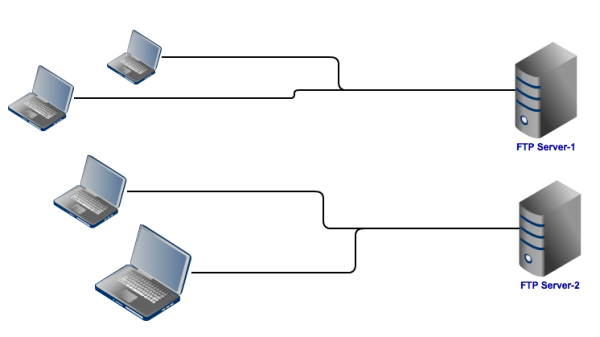
The better solution? Apply load balancing.
Did you know that you can test this out in JSCAPE? Request a free trial to get started.
Basic load balancing setup
Here’s how a simple load balancing set up looks like:
Figure 2
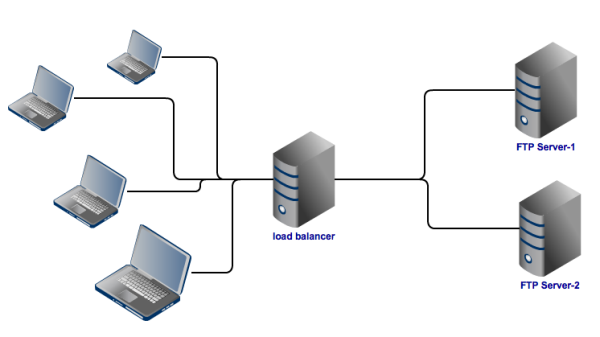
The load balancer distributes file transfer service requests between FTP Server-1 and FTP Server-2. This happens without the clients ever having to make any configuration changes on their client applications. To them, they are only dealing with just one server the whole time.
Benefits of load balancing file transfer services
A set up like the one above can help you achieve:
High availability – Since the two servers will share the load, they will each be less susceptible to overload and less likely to go down. Furthermore, if your load balancer has failover capabilities, then file transfer services can be temporarily handled by one server should the other one go down. Once the troubled server is brought back up, the two can share the load again. As a result, you get to enjoy significantly fewer and shorter downtimes.
Better scalability – Experience an increase in demand? Just add more servers. You won’t even have to bother your users with new IP addresses, login credentials, or other technical configurations. Configurations you’ll be carrying out between the load balancer and your servers are going to be transparent to your end users.
Improved end-user experience – This is a result of fewer/shorter down times and the absence of inconveniences such as configuration changes that have to be done on the client side.
Using JSCAPE MFT Gateway to load balance file transfer services
JSCAPE MFT Gateway distributes the load across file transfers servers belonging to the same cluster using a round-robin algorithm. As soon as the gateway determines that there is enough load on one server, it passes succeeding loads to the next server.
JSCAPE MFT Gateway includes clustering technology to automatically detect if a server is unreachable. So if a server in the cluster goes down, the next server can automatically take its place. This results in high availability file transfer services. JSCAPE MFT Gateway supports all file transfer protocols including FTP, FTPS (implicit and explicit SSL), SFTP/SCP and HTTP/S and is a perfect companion to JSCAPE MFT Server.
Summary
Unless the infrastructure supporting your file transfer services has load balancing and failover capabilities, your end users are bound to experience severe downtimes. You need a network solution like JSCAPE MFT Gateway to keep your services highly available.
Get a JSCAPE MFT Server free trial
>> Request a free trial here.

 ); ?>/assets/images/image-2.jpeg” alt=”” class=”” style=”border-top-left-radius:0.43rem;border-top-right-radius:0.43rem;border-bottom-left-radius:0.43rem;border-bottom-right-radius:0.43rem”/></figure>
<div class=)
The IT/OT divide: Is your enterprise blind to a critical threat?
Your enterprise security strategy may be incomplete.

 ); ?>/assets/images/image-2.jpeg” alt=”” class=”” style=”border-top-left-radius:0.43rem;border-top-right-radius:0.43rem;border-bottom-left-radius:0.43rem;border-bottom-right-radius:0.43rem”/></figure>
<div class=)
From unplanned downtime to unmatched competitiveness
Why AI is making OT/IT convergence a C-Suite imperative.
